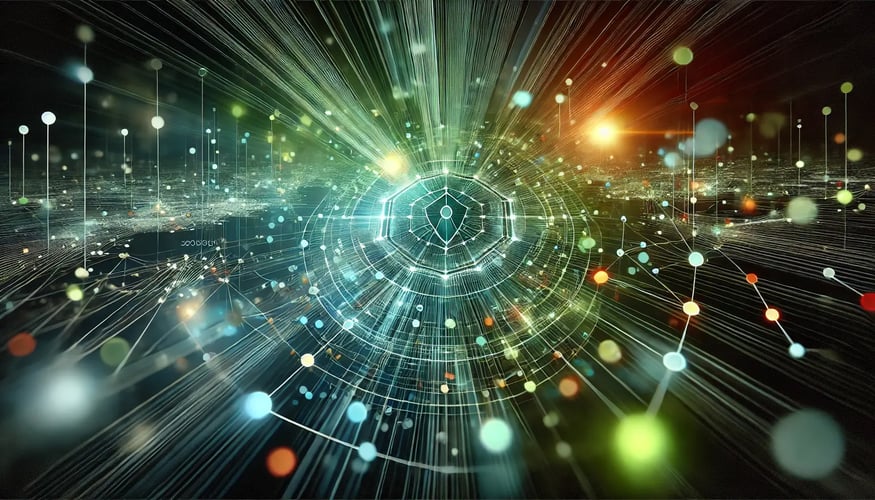Why Traditional Security Tools Fail Against Fileless Attacks—and What Your Team Can Do to Protect Critical Systems
Fileless malware doesn’t behave like traditional viruses. It leaves no trace on your hard drive, bypasses antivirus scans, and exploits trusted tools like PowerShell or Microsoft Office macros to infiltrate systems. For mid-market businesses with limited IT resources, these attacks are especially dangerous—they’re fast, hard to detect, and often lead to costly breaches.
In this guide, you’ll learn:
- How fileless attacks work (and why they’re on the rise)
- Key detection strategies for endpoints, networks, and cloud environments
- Proactive prevention steps tailored to mid-market security teams
- How Managed Extended Detection and Response (XDR) neutralizes threats before damage occurs
What Makes Fileless Malware So Dangerous?
Fileless malware operates in memory, leveraging legitimate processes to execute malicious activities. For example, an attacker might use a phishing email to trick an employee into opening a document that runs a malicious script. Instead of downloading a file, the script executes in memory, manipulating trusted applications like PowerShell to steal data or deploy ransomware.
Why mid-market businesses are vulnerable
- Limited visibility
Without 24/7 monitoring, in-memory attacks go unnoticed until it’s too late. - Overstretched IT teams
Manual threat hunting is impractical for lean security teams. - Cloud and SaaS exposure
Attackers exploit misconfigured APIs or unmonitored SaaS tools.
Detecting Fileless Attacks: Look Beyond Traditional Tools
Antivirus software and firewalls can’t stop what they can’t see. To catch fileless malware, focus on anomalies in system behavior:
1. Monitor Memory for Unusual Activity
Fileless attacks leave footprints in RAM. Look for:
- Unexpected PowerShell or Command Prompt executions
- Scripts spawning hidden processes
- Unusual network connections from trusted applications
2. Analyze Endpoint Behavior
Endpoint Detection and Response (EDR) tools track process lineage. For example, if a PDF reader launches a script that triggers PowerShell, that’s a red flag.
3. Hunt for Living-off-the-Land (LOTL) Tactics
Attackers abuse legitimate tools like WMI or PsExec. Baseline normal behavior and flag deviations.
Preventing Fileless Malware: 4 Strategies for Mid-Market Teams
1. Restrict Script Execution
- Disable macros in Office files by default.
- Use application allowlisting to block unauthorized scripts.
2. Patch Relentlessly
Exploits like CVE-2023-1234 (a recent PowerShell vulnerability) are gateways for fileless attacks. Automate updates for OS, apps, and SaaS tools.
3. Isolate Critical Systems
Segment networks to limit lateral movement. If attackers compromise a workstation, they can’t reach sensitive databases or cloud storage.
4. Adopt Managed XDR for 24/7 Threat Hunting
Mid-market teams can’t monitor every endpoint, cloud instance, and SaaS tool alone. Managed XDR combines:
- Endpoint DR
Real-time analysis of process behavior - Network DR
Detection of malicious traffic patterns - Cloud/SaaS DR
Continuous auditing of configurations and API access
With Gradient Cyber’s Managed XDR, threats are identified and contained by experts—before encryption or data exfiltration begins.
Why Managed XDR Is the Ultimate Defense
Fileless attacks evolve faster than most internal teams can adapt. Managed XDR provides:
- Cross-environment visibility
Correlate threats across endpoints, networks, and cloud apps. - Automated response
Quarantine infected devices or revoke SaaS access in seconds. - Expert-led hunting
Gradient Cyber’s analysts investigate alerts 24/7, eliminating false positives and prioritizing critical risks.
Ready to Stop Fileless Malware?
Gradient Cyber specializes in Managed XDR for mid-market businesses. Our platform integrates seamlessly with your existing tools, closing visibility gaps and automating response workflows.
Don’t wait for an invisible attack to become a costly breach. Contact Gradient Cyber to fortify your defenses today.