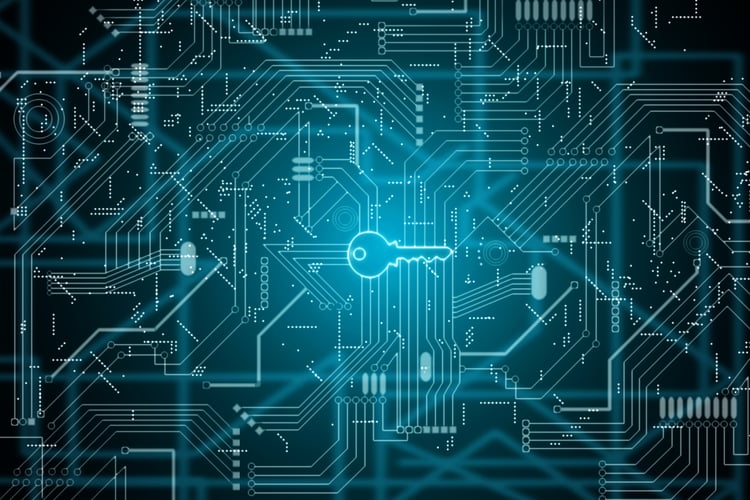Introduction
The shift to cloud services offers scalability and cost-efficiency but introduces new security challenges. Cloud security tools are vital for protecting digital assets and maintaining compliance. This blog examines key tools that enhance cloud security, focusing on threat detection, data protection, compliance management, and overall security improvement.
What Are Cloud Security Tools and Why Do We Need Them?
Cloud security tools are essential software solutions designed to protect cloud environments from security threats. As businesses increasingly rely on cloud services, their exposure to cyber threats grows, making robust security measures vital. These tools offer capabilities like threat detection, compliance management, and security posture improvement, ensuring sensitive data is protected and regulatory requirements are met. Without them, organizations risk data breaches and compliance violations that could have serious financial and reputational impacts.
AWS offers a comprehensive suite of cloud security tools, including AWS GuardDuty for threat detection, AWS Trusted Advisor for optimization and security recommendations, and AWS Security Hub for centralized security management and many more. These tools integrate seamlessly with AWS workloads to help organizations maintain a secure and compliant cloud environment. Let's delve into the details of these essential AWS security tools and how they enhance your cloud security posture.
In-Depth Overview of Essential AWS Cloud Security Tools
1. AWS GuardDuty
Amazon GuardDuty is a threat detection service that continuously monitors, analyzes, and processes specific AWS data sources and logs in your AWS environment. It uses threat intelligence feeds, such as lists of malicious IP addresses and domains, and machine learning (ML) models to identify unexpected and potentially unauthorized activity, including escalation of privileges, use of exposed credentials, and communication with malicious entities.
Key Features
- Continuous Monitoring
GuardDuty automatically monitors foundational data sources, such as AWS CloudTrail management events, VPC flow logs, and DNS logs, without any additional configuration. - Optional Protection Plans
Enhance security visibility by enabling plans to monitor EKS audit logs, RDS login activity, S3 logs, EBS volumes, runtime monitoring, and Lambda network activity. - Malware Detection
Identifies malware presence on Amazon EC2 instances, container workloads, and newly uploaded files in S3 buckets, generating detailed security findings.
Use Cases
- Threat Detection
Identifies compromised EC2 instances and container workloads, unauthorized infrastructure deployments, and unusual API activities. - Security Monitoring
Continuously assesses AWS account access behavior for signs of potential compromise. - Compliance Management
Supports PCI DSS compliance by processing, storing, and transmitting credit card data securely.
Implementation
Implementation of AWS GuardDuty is as follows:
- Standalone Account:
- Step 1: Access the GuardDuty console at GuardDuty Console.
- Step 2: Select the "Amazon GuardDuty - All features" option.
- Step 3: Click "Get Started".
- Step 4: On the Welcome to GuardDuty page, review the service terms and click "Enable GuardDuty". This will activate GuardDuty in the current Region and start monitoring for security threats.
For more in-depth information, visit our dedicated blog on AWS GuardDuty.
Gradient Cyber’s Equivalent to Guard Duty
Gradient Cyber’s MXDR platform offers an equivalent and enhanced solution to AWS GuardDuty, providing comprehensive threat detection and response capabilities. Features of Our MXDR Platform includes:
- Continuous Monitoring
Our MXDR platform continuously monitors your cloud environment, leveraging advanced threat intelligence and machine learning to detect suspicious activities and anomalies in real-time. - Integration with AWS
Seamlessly integrates with CloudTrail logs to provide deep visibility and insights. - Advanced Threat Detection
Utilizes a combination of signature-based, anomaly-based, and behavior-based detection techniques. We cross-check suspicious activities against threat intelligence sources and provide feedback on whether the activity is a true positive (TP), false positive (FP), or suspicious based on the context. - Actionable Reports and Recommendations
Our detailed reports are mapped to the MITRE ATT&CK framework, helping customers understand the nature of the threat and providing best practice recommendations for mitigation. This assists in making informed decisions on what steps to take next. - Compliance Management
Ensures adherence to industry standards such as PCI DSS, GDPR, and HIPAA through continuous monitoring and detailed reporting. - 24/7 Service with Quick Response
Provides round-the-clock monitoring and quick responses via Situation Reports (Sitreps), ensuring that threats are addressed promptly and effectively. - User Interface (UI)
Our platform includes a user-friendly interface that visually represents all activities, making it easier for security teams to monitor and analyze threats in real-time.
2. AWS Trusted Advisor
AWS Trusted Advisor provides insights to improve security, performance, and cost-efficiency. It helps address issues like unused resources to reduce costs. Trusted Advisor is a paid service available with AWS Business and Enterprise Support plans.
Key Features
- Cost Optimization
Identifies underutilized resources to help save money. - Security Recommendations
Highlights and provides solutions for security vulnerabilities. - Performance and Fault Tolerance
Offers insights to improve AWS resource performance.
Use Cases
- Resource Efficiency
Optimizes spending and minimizes resource waste. - Enhanced Security
Proactively addresses security issues. - Improved Performance
Recommends performance enhancements.
Implementation
Implementation of AWS Trust Advisor is as follows:
- Sign In: Access the AWS Management Console and navigate to the Trusted Advisor console.
- Select Category: Choose from categories like Cost Optimization, Performance, Security, Fault Tolerance, Service Limits, or Operational Excellence to view checks.
- Check Status: Look at the status colors: Red (action needed), Yellow (investigate), Green (no problems), and Gray (excluded).
- Refresh and Download: Refresh check results as needed and download them as an .xls file for review.
Gradient Cyber’s Equivalent to Trusted Advisor
Gradient Cyber’s equivalent to AWS Trusted Advisor provides comprehensive assessments and recommendations tailored to your AWS environment. Our solution focuses on delivering best practices and actionable guidance based on the security pillar, helping you optimize your cloud infrastructure effectively.
Key Features include:
- Security-Focused Assessment
Conducts a thorough review of your AWS environment to identify areas for improvement based on security best practices. - Best Practices and Recommendations
Provides detailed suggestions for enhancing security posture, including remediation steps and practical guidance on implementation. - Cross-Check with Customer Environment
Performs a meticulous cross-check with your existing setup to ensure that recommendations are relevant and actionable. - Seamless Integration
Allows you to schedule assessments based on your needs—whether daily, monthly, or as a one-time occurrence—ensuring flexibility and convenience. - Detailed SitRep Reports
Issues Situation Reports (Sitreps) that include best practices, recommendations, and actionable insights to assist you in optimizing your cloud security and operational efficiency.
3. AWS IAM
AWS Identity and Access Management (IAM) is a web service that securely controls access to AWS resources. It allows you to manage permissions, ensuring users can access only the resources they are authorized to use. IAM provides the necessary infrastructure for authentication and authorization across your AWS accounts.
Key Features
- Granular Access Control
Defines precise permissions for users and services to access AWS resources. - Centralized Management
Allows you to manage user access within a single AWS account. - Security Enhancements
Implements strong authentication mechanisms, such as multi-factor authentication (MFA).
Use Cases
- Fine-Grained Permissions
Offers detailed control over who can access specific AWS resources, ensuring only authorized access. - Simplified User Management
Centralized access management within an AWS account by setting up different identities like administrators and developers. - Enhanced Security
Reduces the risk of unauthorized access through policies and robust authentication measures.
Implementation
Implementation of AWS IAM is as follows:
- Sign In: Log into the AWS Management Console using your AWS account credentials.
- Navigate to IAM: From the console homepage, select Services in the top menu, then choose IAM under the Security, Identity, & Compliance section to manage users, groups, roles, and permissions.
For more in-depth information, visit our dedicated blog on AWS IAM.
3. AWS Inspector
Amazon Inspector is a vulnerability management service that automatically discovers and continuously scans workloads for software vulnerabilities and unintended network exposure.
Key Features
- Automated Assessments
Regularly scans Amazon EC2 instances, container images in Amazon ECR, and Lambda functions for vulnerabilities. - Detailed Reporting
Generates detailed findings reports with remediation steps for identified vulnerabilities. - CI/CD Integration
Seamlessly integrates with DevOps pipelines, providing continuous security checks.
Use Cases
- Proactive Security Management
Early identification and resolution of vulnerabilities to enhance security posture. - Continuous Assessment
Ongoing monitoring of workloads to ensure up-to-date vulnerability management. - DevOps Integration
Fits seamlessly into CI/CD workflows to maintain security throughout the development lifecycle.
Implementation
There are several things to consider before implementing Amazon Inspector such as:
- Regional Service: Activate in each AWS Region where you plan to use it.
- Service-Linked Roles:” AWSServiceRoleForAmazonInspector2” and “AWSServiceRoleForAmazonInspector2Agentless” are created automatically for security assessments.
- IAM Permissions: Use IAM identities with administrator permissions to enable Amazon Inspector.
- Hybrid Scanning: Default scanning includes both agent-based and agentless methods for EC2 instances.
- ECR and Lambda Scanning: Scanning does not require the SSM agent.
- SSM Agent: Ensure the SSM agent is installed on EC2 instances for agent-based scanning.
- Cost: Based on workloads scanned. See Amazon Inspector pricing.
Getting Started with Amazon Inspector:
- Standalone Account:
- Sign in to the Amazon Inspector console.
- Click "Get Started."
- Select "Activate Amazon Inspector."
- View Findings: Use the Amazon Inspector console or API to view findings in the dashboard and on the Findings screen.
4. AWS Security Hub
AWS Security Hub provides a comprehensive view of your security state in AWS, helping you assess your environment against security industry standards and best practices.
Key Features
- Centralized Alert Management
Collects security data across AWS accounts, services, and supported third-party products to aggregate alerts from various sources. - Compliance Monitoring
Supports multiple security standards, including AWS Foundational Security Best Practices, CIS, PCI DSS, and NIST, and checks compliance with industry standards. - Third-Party Integration
Integrates with AWS services like Amazon GuardDuty, Amazon Inspector, and Amazon Macie, as well as third-party security tools.
Use Cases
- Simplified Security Management
Reduces the effort to collect and prioritize security findings across accounts by centralizing alert management. - Continuous Compliance
Automatically runs continuous security checks against best practices and monitors ongoing compliance. - Enhanced Visibility
Offers a consolidated view of security findings across accounts and providers, providing a comprehensive overview of security status.
Implementation
The implementation of AWS Security Hub can be done for both Multi-Account and Standalone Account.
For Multi-Account/Region Integration:
- Integration with AWS Organizations:
- Designate Administrator: Sign in to the AWS Security Hub console.
- Choose "Go to Security Hub" and select your delegated administrator account.
- Set Administrator: Follow the prompts to set up the delegated administrator.
- Central Configuration :
- Configure Across Accounts: Use central configuration for multi-account and multi-Region settings.
For Standalone Account:
- Manual Setup:
- Open Console: Sign in to the AWS Security Hub console.
- Enable Security Hub: Follow the setup prompts.
- Select Security Standards: Enable or disable as needed.
5. AWS CloudWatch
Amazon CloudWatch provides real-time monitoring for AWS resources and the applications you run on AWS. It allows you to collect and track metrics, which are variables you can measure for your resources and applications.
Key Features
- Real-Time Metrics
Monitors performance metrics and sets up alarms to alert you when thresholds are breached. - Logs Management
Captures and analyzes log data for deeper insights into your applications. - Operational Insights
Provides system-wide visibility into resource utilization and helps diagnose and resolve issues.
Use Cases
- Enhanced Visibility
Offers insights into application performance and infrastructure health with customizable dashboards. - Proactive Monitoring
Provides real-time alerts for metrics and performance issues to enable timely responses. - Troubleshooting
Assists in diagnosing operational issues and optimizing resource usage.
Implementation
The implementation of AWS CloudWatch is as follows:
- Create SNS Topic: Access the SNS dashboard, create a topic, and name it.
- Add Subscribers: Go to the SNS topic, create a subscription, select Email protocol, and confirm the subscription via email.
- Create CloudWatch Alarm: In the CloudWatch dashboard, select EC2 metrics, choose the instance, and click the bell icon.
- Set Alarm Threshold: Set the CPU utilization threshold to 80% and select the SNS topic to receive alerts.
6. AWS CloudTrail
AWS CloudTrail is a service that records AWS API calls for auditing, governance, and compliance purposes. It captures actions taken by users, roles, and AWS services, including interactions via the AWS Management Console, AWS CLI, and AWS SDKs and APIs.
Key Features
- API Call Logging
Captures all API activity across AWS services, providing a detailed record of actions taken in your AWS account. - Event History
Offers a searchable, downloadable, and immutable record of the past 90 days of management events in your AWS environment. - Compliance Support
Assists in maintaining regulatory compliance by providing comprehensive logs and reports.
Use Cases
- Detailed Auditing
Provides extensive logs of AWS API activity for thorough auditing and analysis. - Security Analysis
Aids in detecting unauthorized access and policy violations through detailed event records. - Compliance Monitoring
Supports adherence to industry standards and regulatory requirements with comprehensive event tracking.
Implementation
AWS CloudTrail implementation is straightforward and can be done by following below steps:
- Access CloudTrail Console: Log into the AWS Management Console and navigate to the CloudTrail console.
- Create a Trail: Click on "Create trail" and provide a name for your trail. Opt to apply the trail across all regions if needed.
- Configure Storage: Choose to create a new S3 bucket or use an existing one for storing logs. Ensure the bucket policies allow CloudTrail access.
- Set Event Logging: Select the types of management and data events to log. Configure any additional settings like SNS notifications or CloudWatch integration if required.
- Finalize and Create: Review the configurations and click "Create trail" to start logging events.
7. AWS Config
AWS Config provides comprehensive tracking of AWS resource configurations within your AWS account. It monitors changes to resource configurations and maintains a detailed history of these changes, allowing you to understand how configurations evolve over time.
Key Features
- Configuration Tracking
Monitors and records changes to the configurations of AWS resources, including their relationships and historical configurations. - Compliance Auditing
Evaluates configurations against defined policies to ensure compliance with organizational standards. - Historical Data
Offers a detailed history of configuration changes for auditing and troubleshooting purposes
Use Cases
- Compliance Management
Ensures that AWS resources adhere to organizational policies and regulatory standards by continuously monitoring configurations. - Configuration History
Maintains a comprehensive record of past configurations to support auditing and historical analysis. - Resource Management
Helps manage and enforce consistent resource configurations across your AWS environment.
Implementation
AWS Config is an easy-to-implement tool that provides detailed insights into AWS resource configurations and compliance.Below are the steps to implement it:
- Access AWS Config: Log in to your AWS Management Console and navigate to AWS Config to track resource configurations.
- Create an Administrative User: Set up a user with administrative access using the IAM Identity Center for secure management.
- Set Up AWS Config: In the AWS Config console, select resources to monitor and define compliance rules.
- Use AWS Tools: Manage and automate resource configurations via the AWS Console, CLI, or SDKs.
For more in-depth information, visit our dedicated blog on AWS Config.
Conclusion
Cloud security tools are crucial for businesses looking to enhance their security posture. By leveraging tools like AWS GuardDuty, Trusted Advisor, IAM, CloudWatch, CloudTrail, Config, Macie, and others, organizations can improve threat detection, data protection, compliance management, and overall security. When selecting tools, consider specific needs and environments to choose the most suitable solutions. With the right tools and strategies, organizations can confidently embrace the cloud while protecting their assets.
Contact us for more information on how to optimize your AWS Cloud Security Strategy