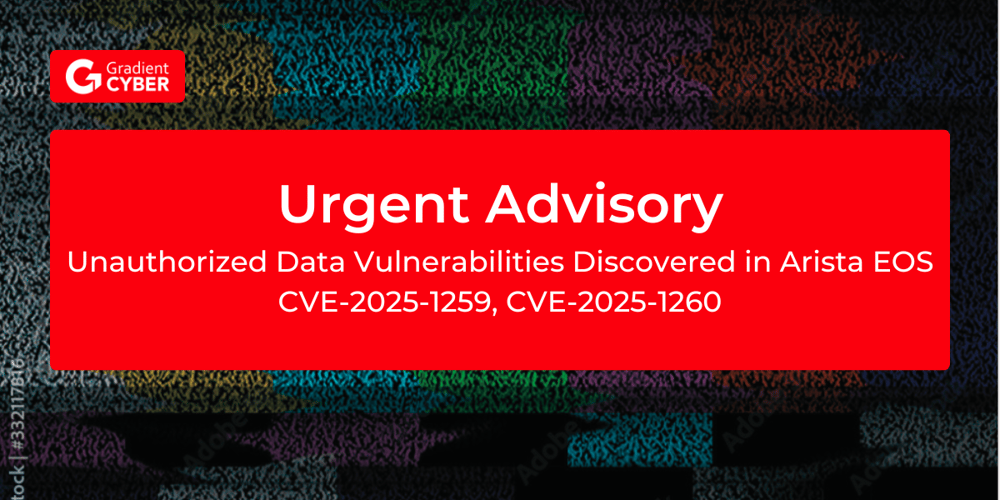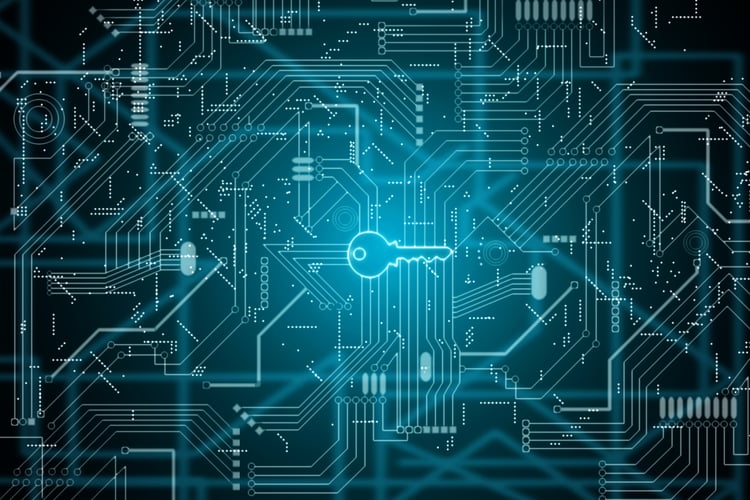Introduction
Are you aware of who is gaining access to your resources? If you're uncertain, it's likely time to reassess your IAM policies. IAM policies can often seem complex and challenging to understand, making the process of creating and reviewing them a daunting task. However, in a world where even the slightest security vulnerability can leave your entire organization susceptible to costly cyberattacks, it's essential to tackle this challenge head-on.
To aid its users in evaluating and addressing security weaknesses, AWS introduced Access Analyzer, enabling the generation, validation, and assessment of IAM policies within your AWS account.
What is IAM Access Analyzer?
IAM Access Analyzer aids in locating the accounts and resources within your business that are shared with an outside party, such as Amazon S3 buckets and IAM roles. This enables you to spot unauthorized access to your resources and data, which is a security issue. IAM Access Analyzer analyzes the resource-based policies in your AWS environment using logic-based reasoning to identify resources shared with outside principals. IAM Access Analyzer produces a finding for each instance of a resource shared outside of your account. Information on the access and the external principal who gave it is among the findings. You can look over the results to see if the access was planned and secure, or if it was unauthorized and posess a security concern.
Why do we need IAM Access Analyzer?
IAM Access Analyzer works by analyzing the policies associated with supported AWS resource types to help you understand and control access to those resources. Here are several reasons why IAM Access Analyzer is valuable:
- Resource and Policy Analysis: IAM Access Analyzer examines the policies associated with the supported AWS resource types in your AWS account. It identifies potential security risks and issues by analyzing the permissions granted through these policies
- Cross-Account Analysis: One of its notable features is cross-account analysis. It assesses the policies within your AWS account and can also evaluate policies from other accounts that are shared with your account. This is especially useful for organizations with multiple AWS accounts that need to manage access across them.
- Access Paths and Relationships: The service provides visual representations of access paths and relationships for the supported resource types. This helps you understand how policies are granting or denying access to these resources, highlighting the connections between resources and their associated permissions.
- Policy Validation: IAM Access Analyzer checks for issues in your policies for the supported resource types, such as overly permissive permissions or unintended access. It identifies potential vulnerabilities and misconfigurations for those resources, helping you rectify them to bolster security.
- Configuration History: IAM Access Analyzer maintains a history of changes to the configurations of the supported resource types, allowing you to track policy modifications over time. This audit trail helps in monitoring and ensures that your policies remain compliant and secure.
- Actionable Recommendations: IAM Access Analyzer offers actionable recommendations for remediation of the supported resource types. It suggests changes you can make to your policies to enhance security and compliance. This feature streamlines the process of fixing any identified issues.
Note: Keep in mind that IAM Access Analyzer focuses on supported resource types, and it may not assess policies for unsupported or custom resource types. For unsupported resources, other tools may be necessary to ensure comprehensive policy analysis and security auditing.
As of July 2023, Access Analyzer is compatible with a dozen of the most frequently used AWS resource types. These include:
- Amazon Simple Storage Service buckets
- AWS Identity and Access Management roles
- AWS Key Management Service keys
- AWS Lambda functions and layers
- Amazon Simple Queue Service queues
- AWS Secrets Manager secrets
- Amazon Simple Notification Service topics
- Amazon Elastic Block Store volume snapshots
- Amazon Relational Database Service DB snapshots
- Amazon Relational Database Service DB cluster snapshots
- Amazon Elastic Container Registry repositories
- Amazon Elastic File System file systems
Enabling IAM Access Analyzer
To create an analyzer with the account as the zone of trust:
- Open the AWS Management Console and select IAM
-
Choose Create analyzer under Access analyzer
-
On the Create analyzer page, ensure that the Region displayed is where you want to enable IAM Access Analyzer, then enter a name for the analyzer, and choose the account as the zone of trust for the analyzer.
Note: If your account is not the AWS Organizations management account or delegated administrator account, you can create only one analyzer with your account as the zone of trust. To create an analyzer with the organization as the zone of trust, instead of choosing Current account, choose Current organization.
-
Optional. Add any tags that you want to apply to the analyzer
-
Choose Create analyzer. The IAM Access Analyzer has now been enabled and the findings will be displayed (If you have permission to view findings for the analyzer)
Once you've activated IAM Access Analyzer, the subsequent task involves examining the findings to ascertain whether the identified access is deliberate or accidental. You may also assess the findings to identify common instances of intentional access and establish an archive rule for their automatic archiving. Additionally, you can review findings that have already been archived and resolved.
Please check out these documents for performing further analysis - Reviewing findings, Filtering findings, Archiving findings, Resolving findings.
To delete an already created analyzer, select the analyzer under Analyzers and click on Delete and type in delete in the dialog box that appears and finally hit Delete.
Risks Associated If You Do Not Use IAM Access Analyzer
From a security standpoint, not using IAM Access Analyzer in your AWS environment can lead to several potential risks and issues:
- Security Blind Spots: Without IAM Access Analyzer, you could have limited visibility into who can access your AWS resources and how they can access them. This lack of insight can result in security blind spots, making it difficult to identify vulnerabilities or unauthorized access.
- Overly Permissive Policies: IAM policies, if not regularly reviewed and validated, may become overly permissive. This can happen due to policy changes, resource modifications, or evolving business needs. Without IAM Access Analyzer, you may miss these policy misconfigurations, leaving resources unnecessarily exposed.
- Complex Access Relationships: In complex AWS environments, it can be challenging to understand the intricate relationships between resources and policies. Without a tool like IAM Access Analyzer, manually deciphering these relationships becomes time-consuming and prone to errors, potentially leading to security gaps.
- Compliance Challenges: Regulatory requirements and industry standards necessitate stringent access controls and regular access reviews. Failing to perform these reviews adequately can result in compliance violations, which may have legal and financial implications.
- Resource Sharing Risks: If your organization shares AWS resources across multiple accounts, ensuring secure and compliant access can be difficult without a tool like IAM Access Analyzer. Misconfigurations in cross-account access can lead to data leaks or breaches.
- Time and Resource Intensive: Manually reviewing and managing IAM policies can be a time-consuming and resource-intensive task, particularly as your AWS environment scales. Without automation and support, this process may be inefficient and prone to human error.
- Unidentified Policy Changes: Policy modifications and resource configurations can change over time. Without IAM Access Analyzer's ability to maintain a history of these changes, it's challenging to identify when and how policy modifications occurred, making incident response and auditing more difficult.
Conclusion
IAM Access Analyzer is a valuable tool for enhancing AWS security. Its features simplify access assessment and management, aiding in identifying and rectifying security issues, reducing vulnerabilities, and ensuring compliance. As cloud environments become more complex, IAM Access Analyzer provides a practical approach to safeguarding AWS resources, contributing to a safer and more reliable cloud computing experience.
Learn more about how managed cloud detection and response (CDR) can protect your organization's cloud workloads and applications. Or, if your detection and response needs are more extensive, check out our comprehensive MXDR solution to see how Gradient Cyber MXDR can help protect all on-premises and cloud environments from cyber attacks.